Set up click & view tracking
In the Send tab, there is a Tracking section where you can specify whether and how openings and clicks should be logged:
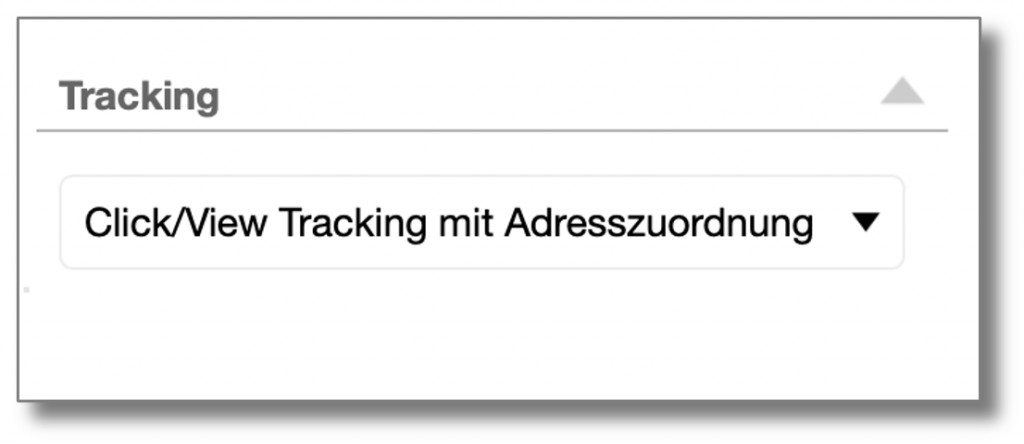
The tracking of openings works as follows: When sending each individual email, our system inserts an invisible image into the email, which contains a link with the recipient's email address as the source. If your e-mail is loaded and the images are displayed, our server logs access to this image.
If the email is opened without images being displayed, no log can be created and therefore an open cannot be tracked. Many email programs are set by default so that the user must actively confirm the display of images, so the actual number of openings is significantly higher than the number given in the reports.
It is possible that some systems automatically load all images when an email is received, for example in the form of a virus scanner or to specifically prevent tracking. These emails are considered opened, even if there is no reliable information about this.
mynewsletter.rocks offers the following tracking options:
Click/view tracking with address assignmentThis logs which recipients have opened an email or clicked on a link. A list of email addresses is provided as a log in the dispatch report.
Anonymous tracking without address assignment Clicks and openings are tracked anonymously, i.e. you receive the number of clicks and openings after a mailing, but not the email addresses of the corresponding recipients.
