Hey, what answers do you need?
A/B split tests
A/B split tests allow you to send two different versions of your newsletter to determine which version is more successful.
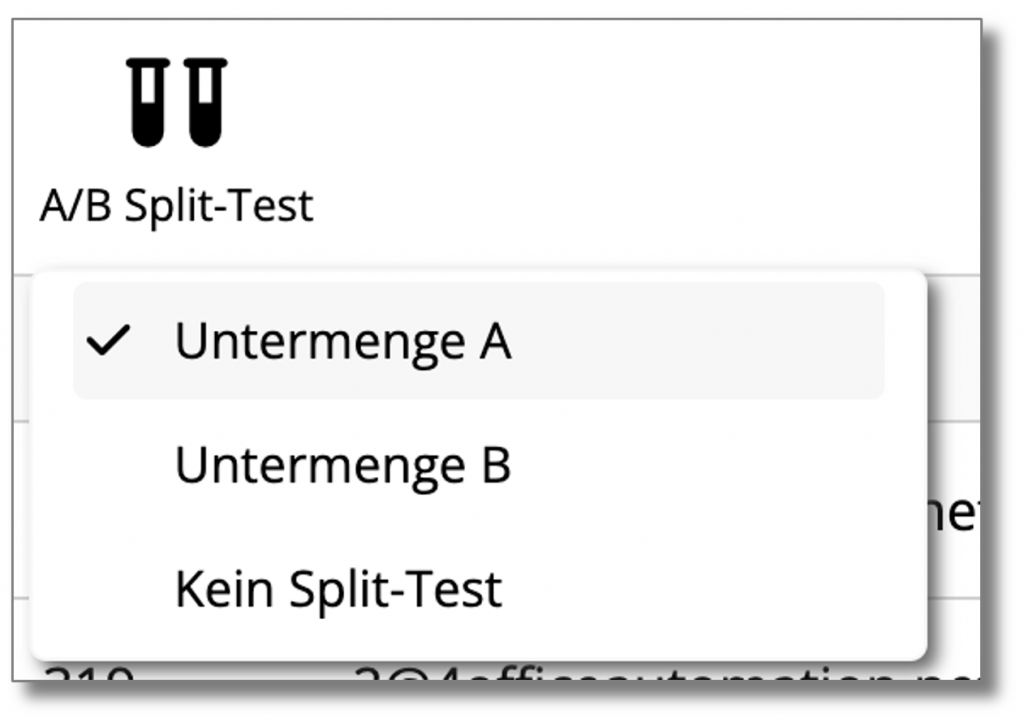
For subset A, the mailing is sent to all addresses for which the ID is an odd number, whereas for subset B it is sent to all address entries with an even ID.
For an A/B split test to be meaningful, the mailing should be sent to at least 1000 addresses.
How to carry out the test
- Create your newsletter and save both versions as a draft.
- Load the draft, select the recipient list
- Select subset A in the A/B split test menu
- Select a fixed dispatch time, e.g. in half an hour
- Send the mailing
- Load the second variant
- Select subset B in the A/B split test menu
- Select the same dispatch time as for the first mailing.
- Send the mailing.
Both variants are now sent at the same time.
After dispatch, you can see in the reports how the respective variant has performed.
