Successful deliveries, opens and clicks
A shipping report from [MNR_ProductName] is structured as follows:
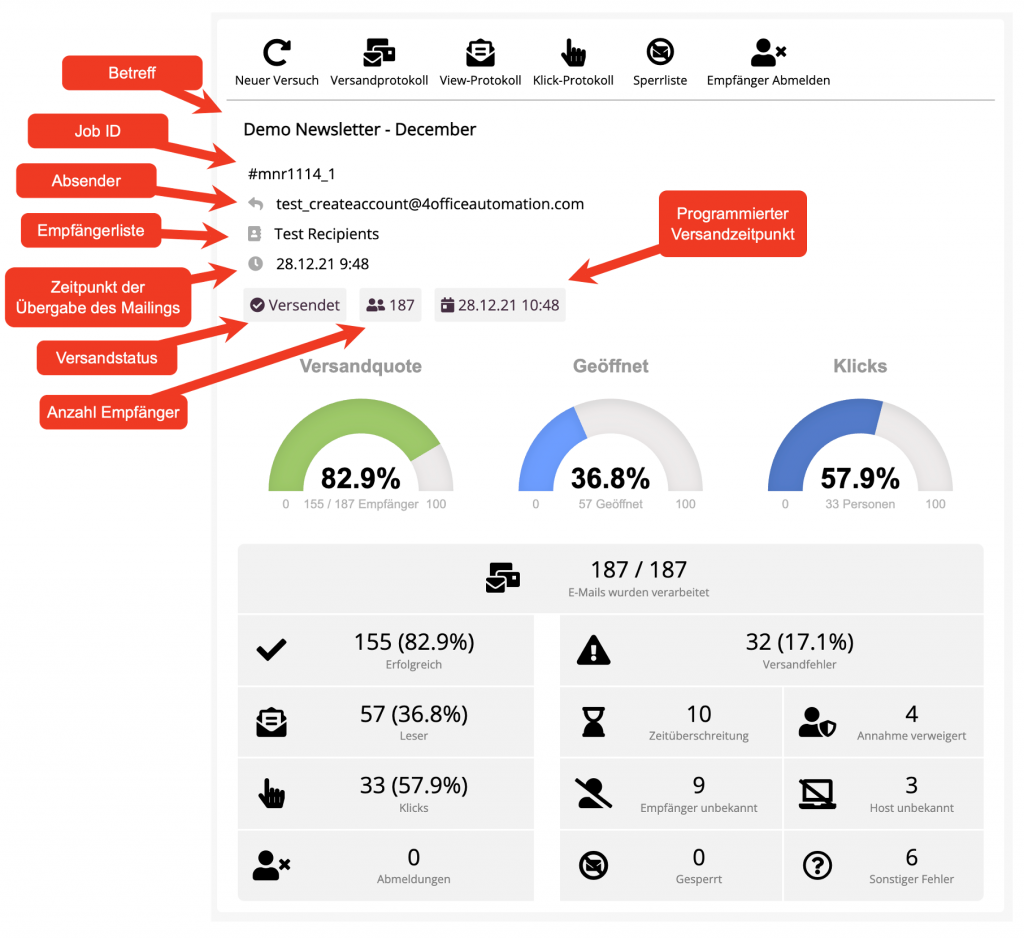
The header contains a summary with the key data of the mailing.
Below the header area there are three overview graphics that provide you with information about the success of the dispatch and the number of openings and clicks.
Below this is an interactive report that provides detailed information in real time about delivery success, clicks and views, unsubscribes and delivery errors. On the left is everything that worked - i.e. successful deliveries, opens and clicks as well as successful unsubscribes. On the right, the undeliverable mailings are divided into different error causes.
Click on one of the fields with a gray background to obtain a report with detailed information.
Successful(-e shipments)
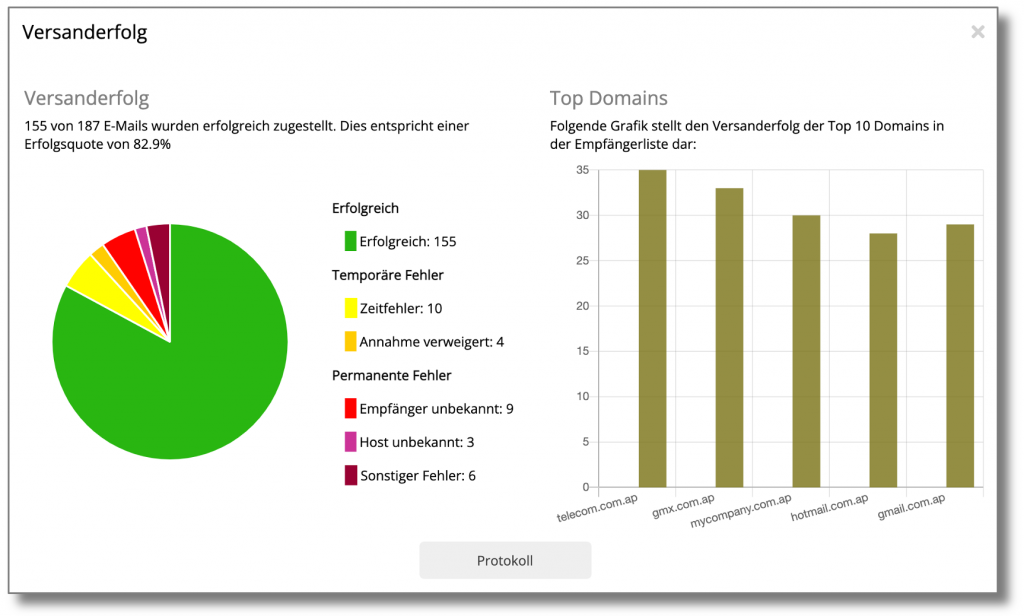
The sending success report gives you an overview of the number of successfully delivered emails and the number of failures. In the top domains statistics on the right-hand side, you can see the delivery success for the 10 most frequent recipient domains in your list. Click on one of the columns to call up a detailed log for all mailings to the corresponding domain.
Readers
Readers and openings are measured by a tracking pixel and are unfortunately only partially accurate. Some systems automatically load all images when the message is received and save them temporarily. Others do not display images or only load them on request. Nevertheless, the statistics are comparable and provide a basic indication of the success of a mailing.
The openings report consists of three pages: the first page shows how many of your recipients have opened your newsletter and clicked on a link.
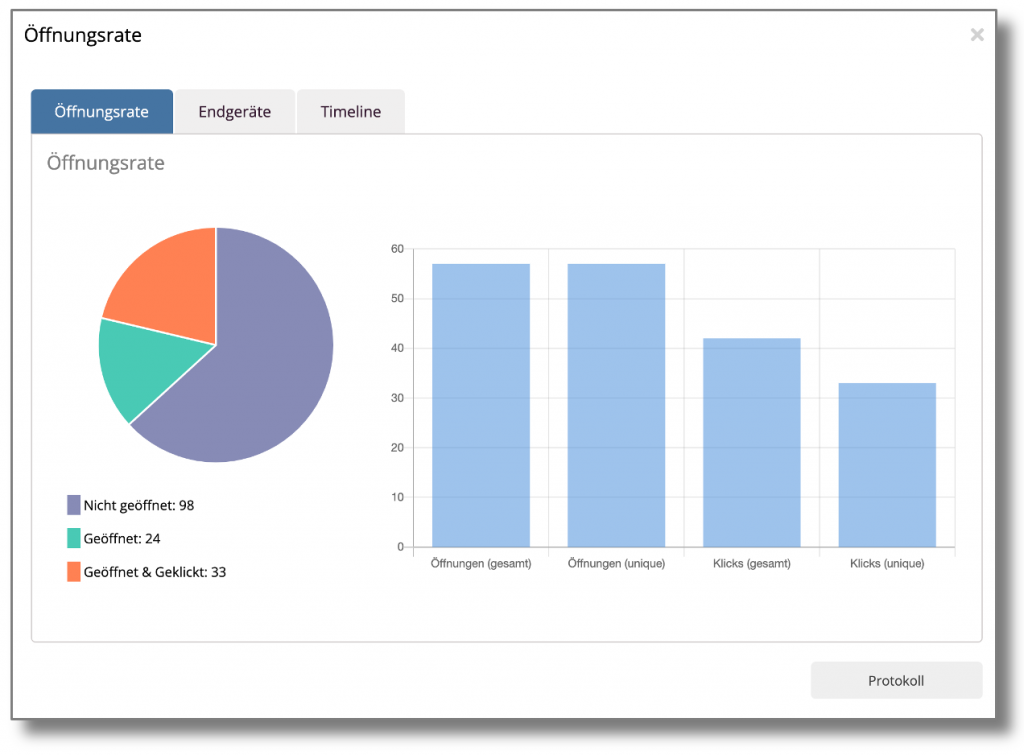
On the second page you will find statistics on the devices used by your readers.
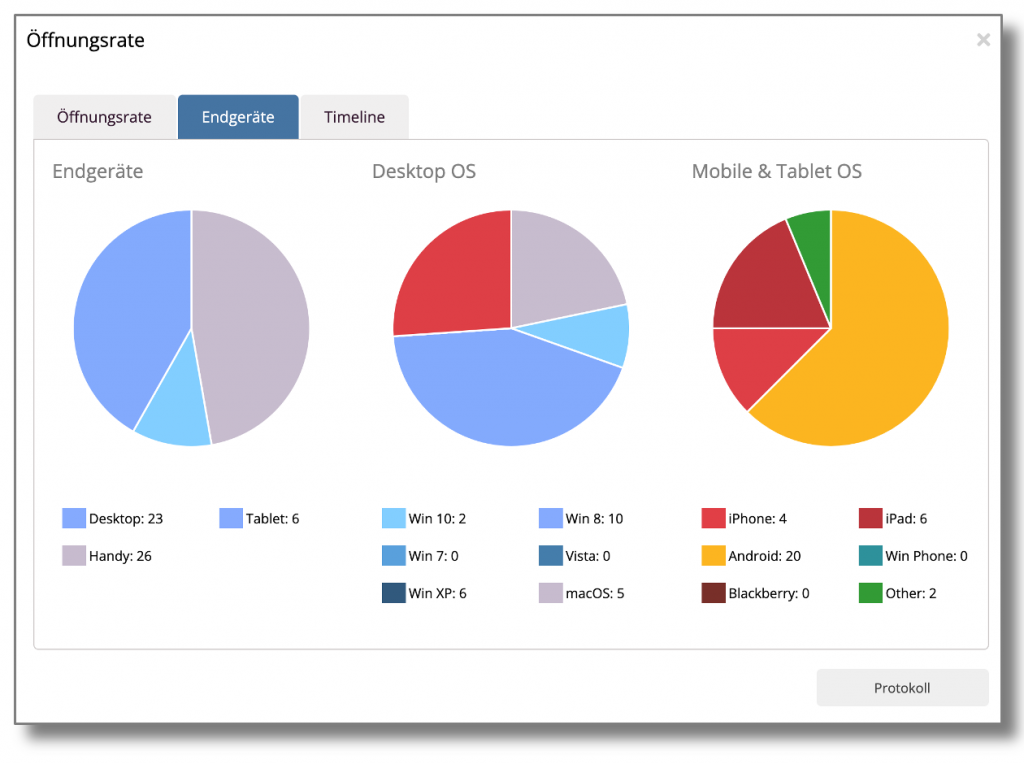
A timeline on the last page provides information about the hour at which your readers prefer to open the newsletter.
Clicks
Gives you an overview of which links in your newsletter have been clicked on and how often. If full tracking is activated, you can see who clicked on which link and when by clicking on Log.
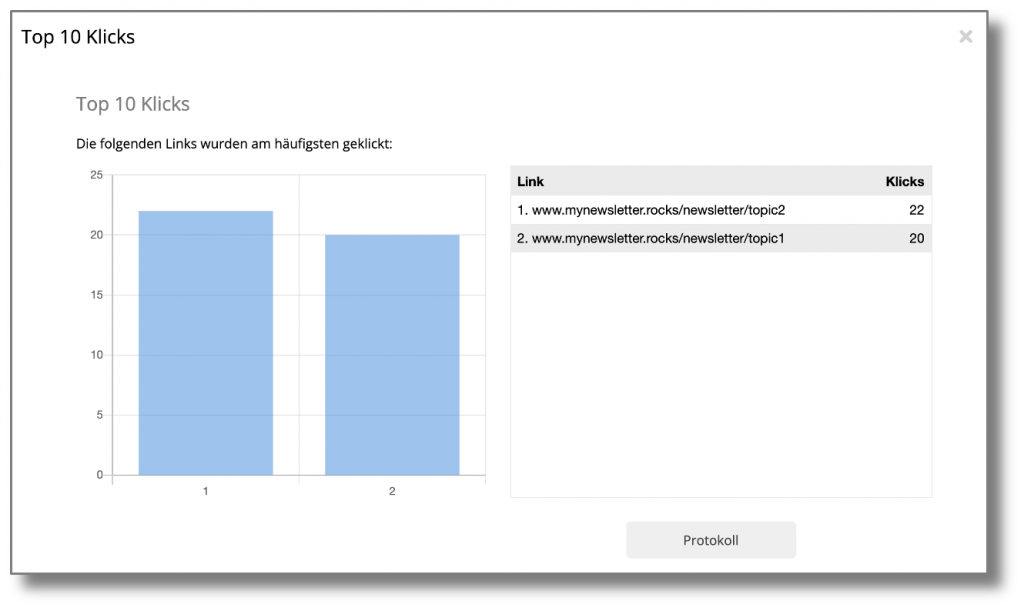
On the right-hand side of the dispatch report, there is a view of your newsletter that shows how often which link was clicked on. If several links have the same URL, the total number of clicks on the URL is currently shown for each link. If the browser is reduced in size, the mobile view of the newsletter may be displayed.
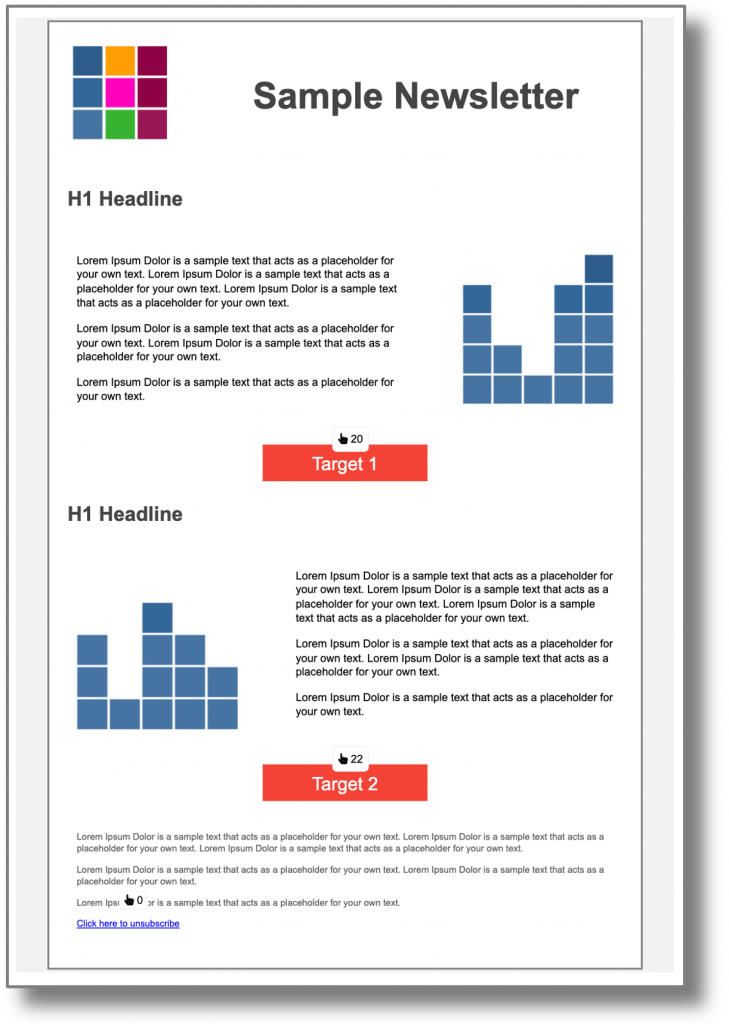
Deregistrations
Shows a list of all recipients who have unsubscribed from your newsletter. All addresses on this list will be excluded from future mailings.
