Form elements
Most of the elements for creating a newsletter are also available for creating forms. There are a number of other elements and properties for creating forms.
All these elements have field properties for the placeholder text, the database field, the data type and the tab index. In addition, a field can be defined as a mandatory field so that an error message is displayed if the field has not been filled in before submitting.
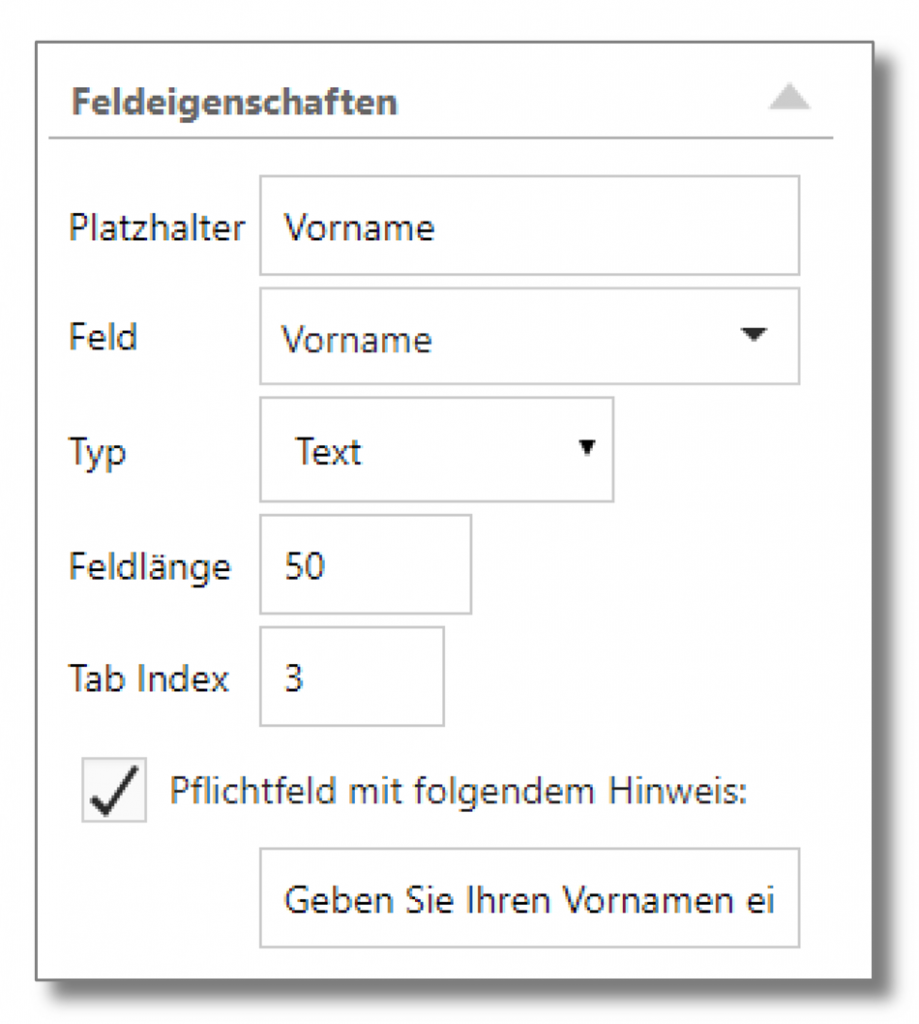
The Placeholder text is highlighted in light gray in your form, the exact display may vary from browser to browser. This means that your visitors know what needs to be entered in the field, no further description is necessary. If the field is a mandatory field, the placeholder text ends with an *.
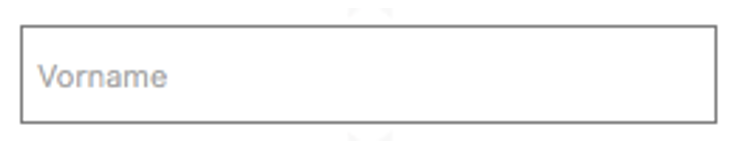
Field is the database field in which the value is saved. Attention: The field name refers to the name of the field within [ProductName] and is not necessarily identical to the name of the corresponding field in your cobra database. The exact assignment of the field name to your cobra database takes place later when importing the registrations.
With the Tab Index you define the order in which fields are accessed after the publish with the tab key on the keyboard.
With the checkbox Mandatory field you can define a field as a mandatory field. In this case, users receive a message when submitting the form that the field must be filled in and which you can define yourself.
