Hey, what answers do you need?
Dispatch reports
Under Reports detailed reports and logs are available that provide detailed information on the success of your newsletter.
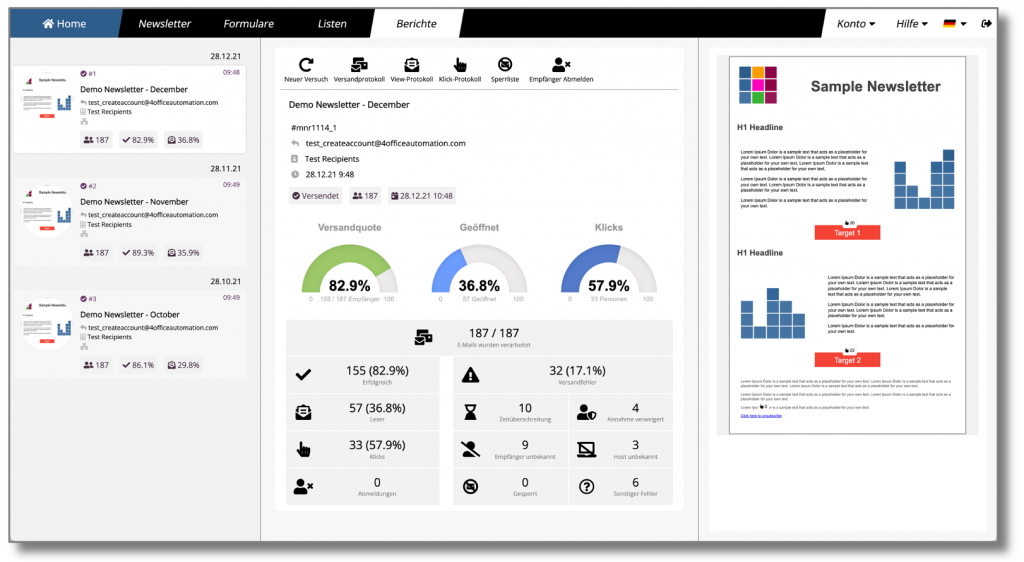
On the left-hand side is the job list of all newsletters sent within the last 12 months. Each list entry shows you a preview of the mailing and key parameters. The newsletter is displayed on the right-hand side - depending on the width of the browser window in the view for desktop computers or the responsive smartphone view. The actual mailing report is in the middle.
The job list
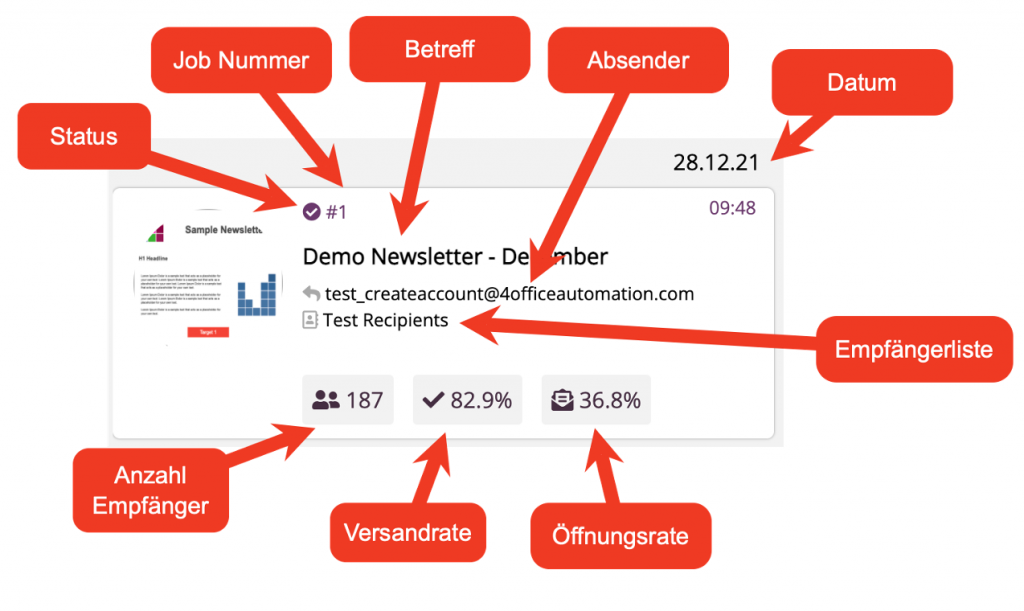
Each list entry contains the following information:
| Field | Description |
| Status | Current dispatch status of the newsletter |
| Job number | Identification number of a shipping order. This consists of the user ID, which is not displayed in the list, and a consecutive number. |
| Number of recipients | The number of recipients. |
| Shipping rate | Percentage of successful shipments |
| Opening rate | Percentage of recipients who have opened the newsletter (if tracking has been activated) |
| Sender | Sender of the mailing |
| Subject | Subject of the mailing |
| Recipient list | Name of the recipient list |
| Date | Date on which the mailing was sent. |
States of a mailing
Here is a list of all the states that a mailing can assume:
| Status | Description |
| Aborted/Canceling | The mailing has been or is being canceled. Canceled mailings cannot be resumed. |
| In shipping | The mailing is currently being sent. |
| Error/Exp FailPrep Fail | An error has occurred while transferring your recipient list to the dispatch server. Please contact support. |
| Finalizing/Finishing | The mailing is being completed and the dispatch report is being prepared. |
| Dispatched | Shipping has been completed. |
| Report load fail/Report failed/Report imp fail | Error when providing the reports. Contact the support team. |
| Fwd Fail | Error during the transmission of a mailing to the responsible server. Please contact support. |
| Initialize | The server has received a mailing for dispatch and is preparing it for transmission to the dispatch server. |
| Msg Fail | Error during the transmission of a mailing to the dispatch server. In this case, please contact Support. |
| Paused/ Pausing | Shipping has been or is currently paused. Shipping can be resumed at a later date. |
| Preparing | A mailing is currently being sent to the server responsible for sending it. |
| Ready | The mailing is ready to be sent. This status also applies to mailings that are to be sent at a later date. |
| Resuming | A paused mailing is resumed. |
| ResFail | Resumption of a paused mailing has failed. In this case, please contact Support. |
| Repeat | A mailing that ran through was activated for a new delivery attempt using the "Resend e-mail with time error" function in reporting. |
| RetryFail | Resumption failed. Please contact support. |
| Registered | The mailing was programmed to be sent at a specific time. |
| Waiting status | The mailing waits to resume sending after a pass in order to deliver emails that could not be sent in a previous pass (e.g. in the event of a time error). |
