Manage address lists
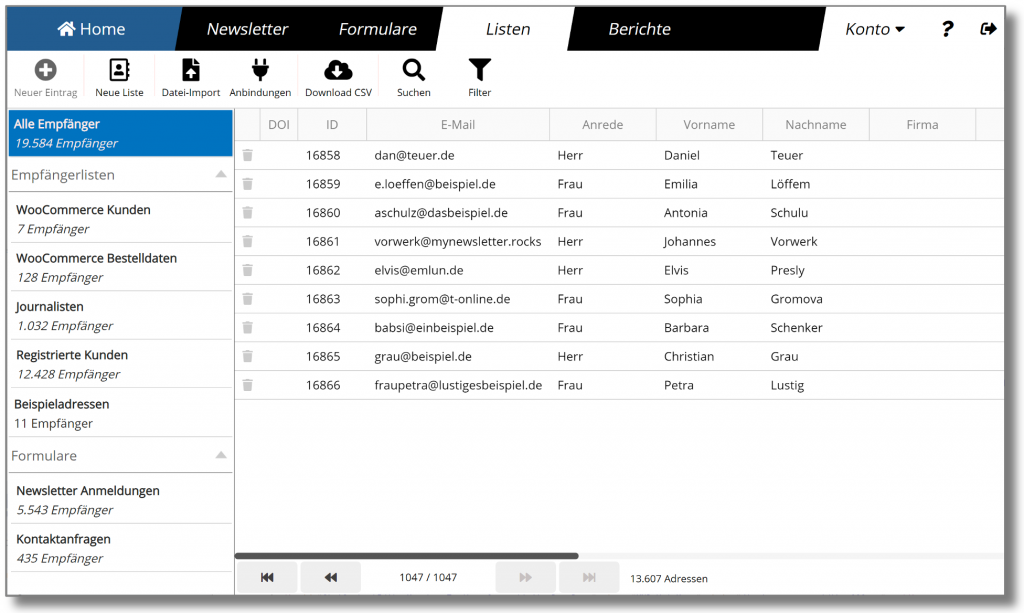
With mynewsletter.rocks you can manage any number of address lists. Open the Lists area. On the left-hand side is a list of all your address lists, on the right-hand side addresses are presented page by page.
If you want to change an entry, simply click on it and change the text. The changes are saved immediately.

The buttons at the bottom of the screen make it easy to navigate between the individual pages of the selected address book.
The numbers in the middle - in this case 1 / 719 - indicate the page currently displayed and the total number of pages. To the right of the bar is the total number of address entries displayed.
Toolbar
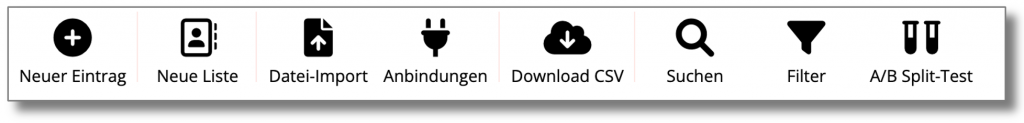
The toolbar can be used to create new entries and lists, import and export data and create filters.
Attention: Depending on the version, not all functions may be available. The News & Mail Service for cobra only has rudimentary functions for address management, because in this case the addresses are to be managed with cobra as a 'single source of truth'. The functions file import, connections and filters are only available in the 'On Premise' version.
The toolbar has the following functions:
- New entry adds a new empty address entry to the selected list. If the list All recipientsis selected, the entry is not assigned to a specific list.
- New list creates a new empty address list
- File import opens the import of addresses from a CSV or Excel file
- Connections enables the connection to other systems, such as CRM services, helpdesk systems, online store solutions and similar applications.
- Download CSV saves the currently selected view as a CSV file on your computer. If a filter is active, only the filtered entries are exported.
- With Search an entry can be found in the currently selected list.
- Filter is used to create and manage filters for sending newsletters to a target group defined by search criteria.
- A/B splitTest divides the current address list into two segments and thus enables A/B split tests.
