Hey, what answers do you need?
Insert new sender addresses
To add a new sender address, open or create any draft and then open the tab Send.
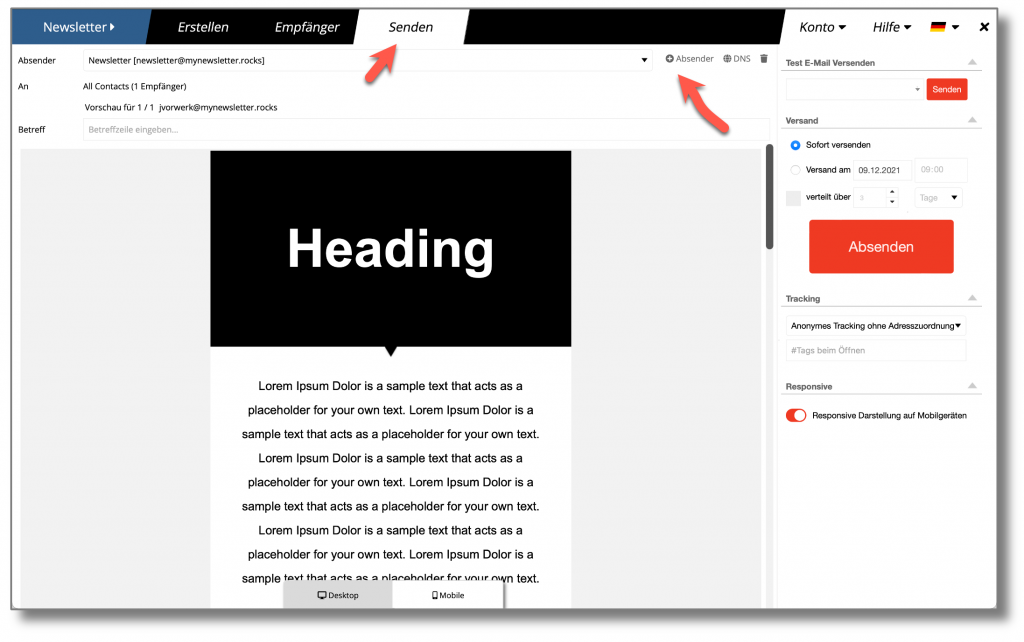
To enter a new sender address, click on the + sender button and enter the new sender address:
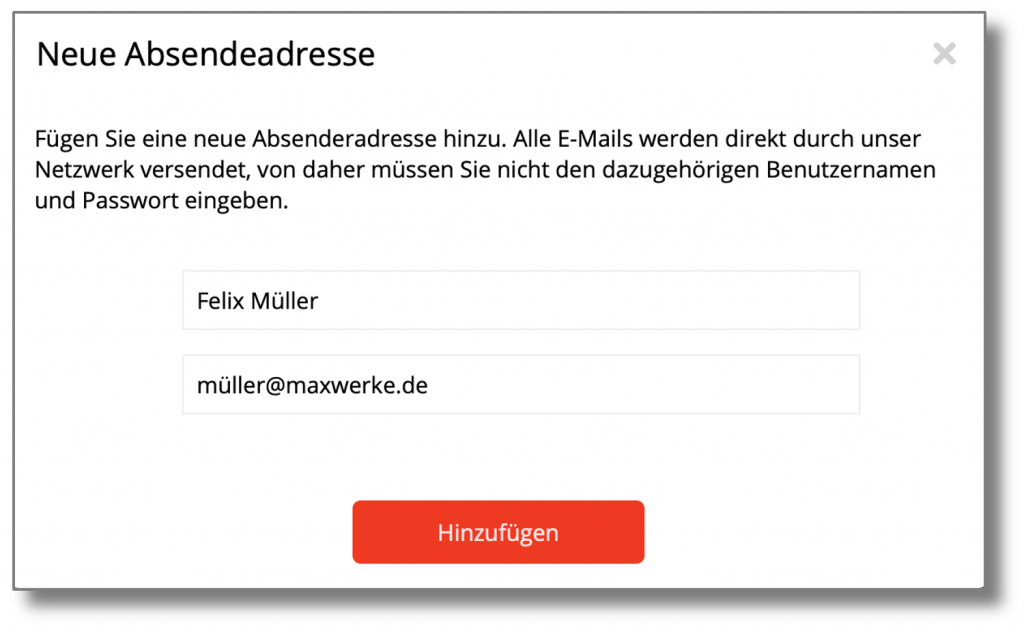
Click on Addto add the new address.
The new address is then available for selection in the list of sender addresses.
Then click on DNS to check the DNS settings of the new address and, if necessary, change the Shipping authorization to be set up.
